AWS Lambda
This page provides information for connecting your application to an Amazon Lambda function and using queries to manage and execute functions.
Connect AWS Lambda
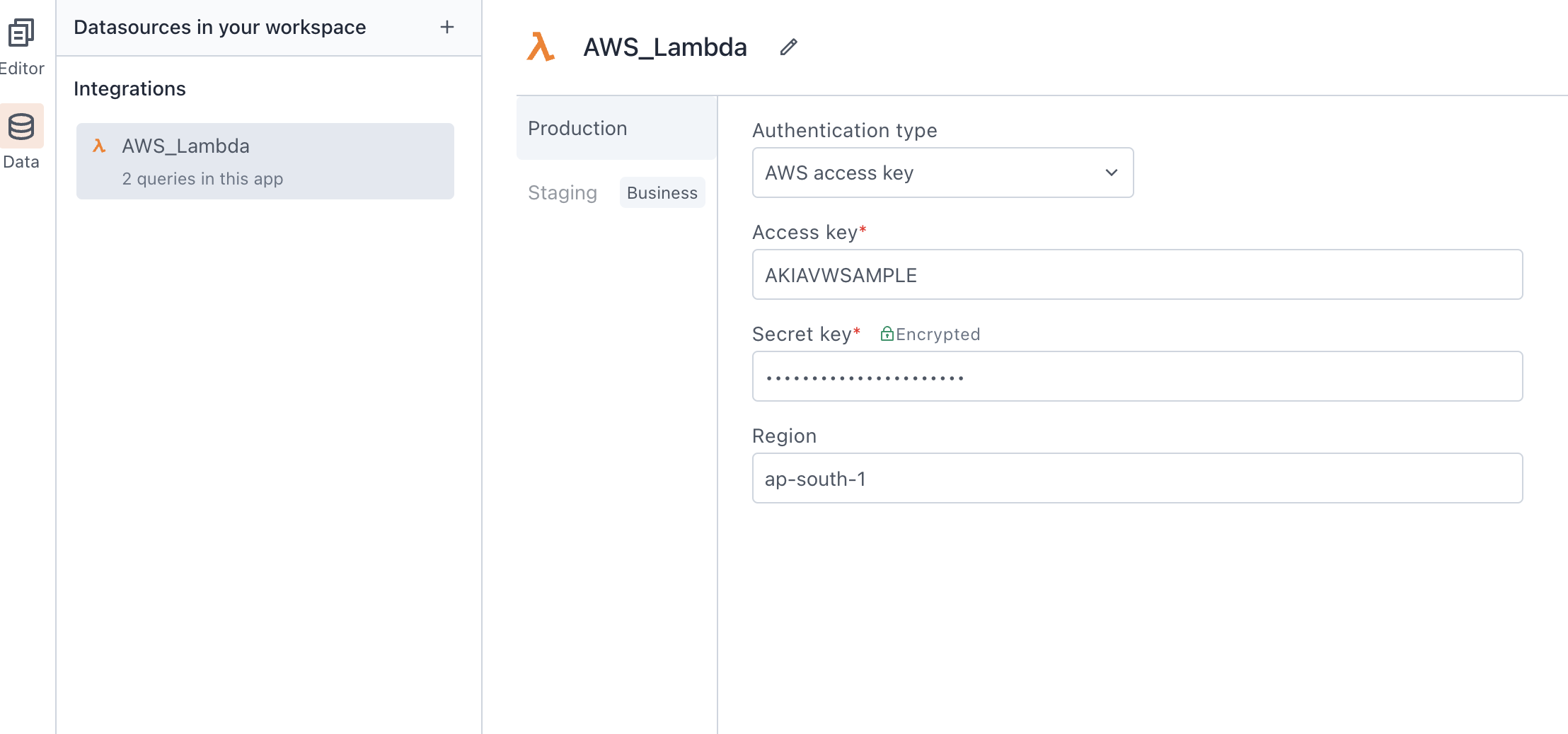
Connection parameters
The following section is a reference guide that provides a complete description of all the parameters to connect to the datasource.
Authentication type
Authentication Type refers to the method used to verify the identity of users or systems interacting with AWS Lambda.
Options:
-
AWS access key: AWS Access Key is a set of credentials, comprising an Access Key ID and a Secret Access Key, used to authenticate AWS service
-
Instance role: Instance Role is an IAM role assigned to an EC2 instance, determining the permissions the instance has when making requests to AWS services.
Access key
Access keys are long-term credentials for an IAM user or the AWS account root user (e.g., AKIAIOSFODNN7EXAMPL). You can find and manage access keys in the AWS Management Console under the IAM section.
For more information, refer to Signing AWS API requests.
Secret key
The secret key is a confidential component of AWS access credentials. It is used to authenticate and authorize programmatic requests made to AWS services. To locate the secret key, navigate to the AWS Management Console, access the IAM section, and select the specific IAM user or role associated with the access key.
Region
The region denotes the geographical location of AWS data centers, for instance ap-south-1.
Query AWS Lambda
The following section is a reference guide that provides a description of the available commands with their parameters to create AWS Lambda queries.
List all functions
When this command is executed, it retrieves a comprehensive list of functions associated with the AWS account or specified configuration. The data is retrieved in JSON format, containing details such as functionName, functionArn, runtime, version, and other pertinent information for each Lambda function in the specified region.
Invoke a function
This command allows you to invoke Lambda functions, passing input parameters if necessary, and retrieving the output of the function's execution. The following section lists all the fields available for the Invoke a function command.
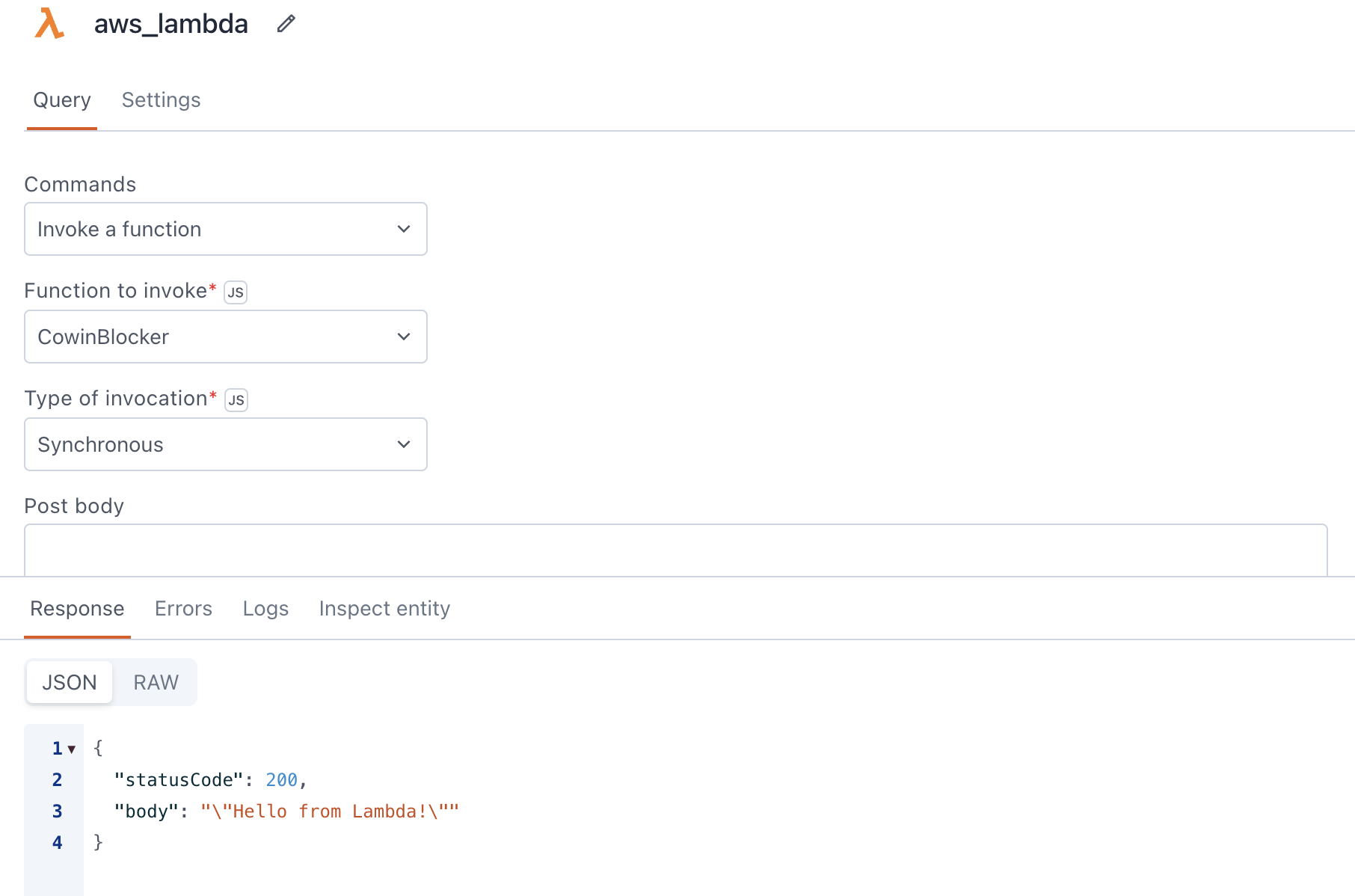
Function to invoke
Name of the function you intend to trigger or execute. Additionally, you can enable JS to dynamically update the function name using Mustache binding {{}}
Type of invocation
Specifies how a function is invoked and the behavior of the invocation. You can also enable JS to dynamically change the invocation type.
Options:
-
Synchronous (Request Response): This option waits for the function to process the request and returns the result. It is suitable for scenarios where the calling application requires an immediate response.
-
Asynchronous (Event): In this mode, the invocation is asynchronous, and the function is invoked without waiting for a response. It is suitable for background processing or in scenarios where immediate feedback is not necessary.
-
Dry Run: This option allows you to simulate an invocation without actually executing the function. This is useful for testing and validating the invocation setup without affecting the actual function.
Learn more about Invoking Lambda functions.
Post body
Refers to the data payload included in the body of an HTTP POST request when invoking a function. It contains input parameters or information necessary for the Lambda function to execute.
The structure and content of the post body are customized based on the specific requirements of the Lambda function being triggered. You can dynamically pass data from queries or widgets using Mustache binding {{}}